
Installing PEAR for PHP
Installation For Windows: To update your PEAR installation, request http://pear.php.net/go-pear in your browser and save the output to a local file go-pear.php. Assuming you have […]

Installation For Windows: To update your PEAR installation, request http://pear.php.net/go-pear in your browser and save the output to a local file go-pear.php. Assuming you have […]

1.Install it from the ports cd /usr/ports/ftp/vsftpd make config make install clean 2.Edit the vstfpd.conf file in /usr/local/etc/vsftpd.conf to customize the settings 3.To run it […]

A reference list of all installed apps required for use on FreeBSD 8.0 or later abiword – Word processing application aterm – Better alternative to […]

The commands are given below. Though this was used to install mysql 5.5.4 , it is applicable to older versions also (and perhaps newer ones […]
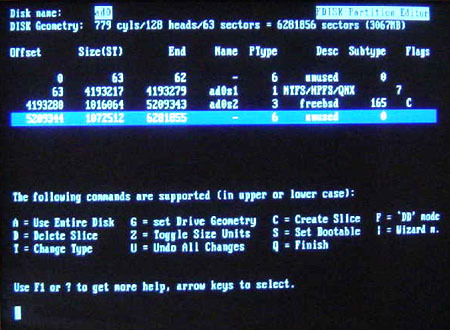
A crucial part in installing FreeBSD again over a corrupt or existing FreeBSD installation is knowing how to recreate the disk partitions. By default, even […]

Overview I get a lot of requests from people who want to put up a google map in their blog (which most of the time […]

A tutorial on installing PHP from the FreeBSD ports for Apache and MySQL. What you need to add to the httpd.conf file and which of […]

Installing Apache2.2 Make sure you update ports and then run the following commands: # cd /usr/ports/www/apache22 # make install clean That will install apache2.2 Configuring […]

Much documented as the above process is, a lot of people still get stuck in some part of the installation process or the other (me […]
Copyright © 2026 | WordPress Theme by MH Themes