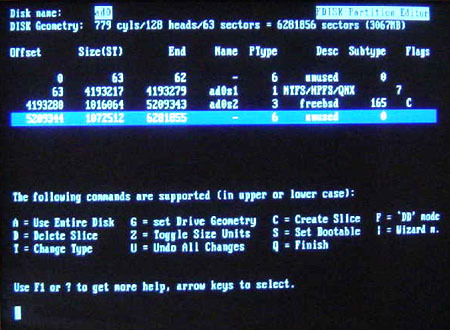
A crucial part in installing FreeBSD again over a corrupt or existing FreeBSD installation is knowing how to recreate the disk partitions. By default, even if you change the disk geometry and slicing configuration, the actual changes will be written to the disk, only when installation of files is about to start.
In such a case, if your existing partitions have data, you may very well end up with a situation where FreeBSD says that there is not enough space to install the new files.
To make FreeBSD ignore existing data on the disk, once you have completed configuration press W either in the FDisk screen or in the Disk Labelling screen.
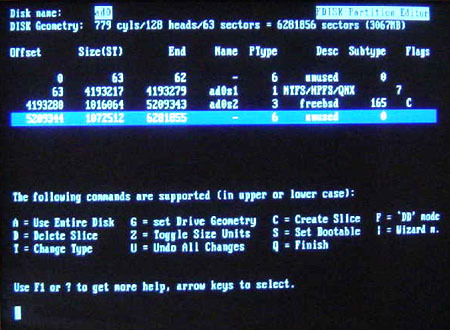
W is not a key that is listed in the help commands but it works. It ‘W’rites the new disk configuration to the disk and thereby invalidates all existing partition configuration and data.
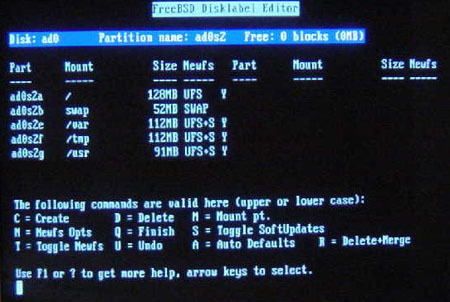
FreeBSD will warn you once before committing the Write. For obvious reasons, this step should not be taken if you are installing FreeBSD for the first time in your disk.
Leave a Reply