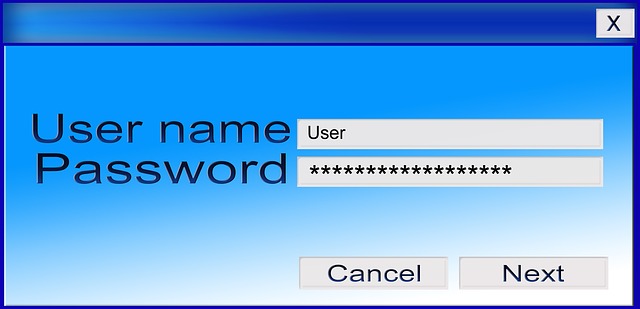
PROBLEM
In this day and age, where digital devices rule every aspect of our life, access to each online platform requires a login credential, which eventually raises the headache of passwords.
There was a time several years back, when the only password you needed was for the single email id that you had. And people back then were not so paranoid about getting hacked. So passwords were simple like your full name, or 123456 or abcd or some easy to remember word.
Fast forward today and we have the tyranny of passwords where we need to remember different passwords for our multiple email accounts, website logins, ATM pin numbers, mobile device logins etc.
It is obviously a foolish thing to keep the same password for everything, though a lot of people still do that. But it also impossible that you can remember 20 different passwords unless you write them down somewhere. Things get more complicated by some apps and websites insisting that you change your password every now and then and then they also insist that you cannot use the previous password. More headaches.
So ultimately what happens, that people settle down to using 3 or 4 common password combinations for everything. So this approach is taking the middle ground – not sticking to a single password and not having to think of a new password every day.
SOLUTION
But there can be a method to this madness by putting in a simple system of creating new passwords and also being able to remember them. This is an extension of re-using the same 3 or 4 passwords for everything. Instead of remembering specific passwords, it makes more sense to remember the methods for generating a new password but still using familiar words. Its like instead of cooking a completely new dish everyday, you take the same 3 ingredients and come up with a new dish by changing the combination of the ingredients.
I am giving you a simple method. You can use this method or you can come up with a variation of this method, once you get the idea. This method is called the Noun, Number and Verb method.
- Choose any word which is easy to remember – either a name or place or anything as long as its a noun – denoting something or someone. Try to have a word with at least 6 alphabets in it. If you like a longer word, that is also fine. But nothing less than 5 to 6 alphabets.
- Choose a number, any number which is easy to remember. Your birthday, your anniversary, the current year, your car number. Do not keep it too short, at least 4 digits or preferably longer. So eg. a year 1980 or your date of birth in MMYYYY 091980 or your vehicle numberplate eg.34154.
- Now we choose a Verb – which stands for an action that will be taken on the Noun and the number. The verbs are predefined and depending on the nature can be applied to either both the Noun and the Number or only one of them. They are as follows:
- Capitalize – Turn all alphabets into capitals
- LowerCase – Make all alphabets lowercase
- AlternateCase – Alternate between upper and lower case alphabets
- Reverse – Reverse the order of the alphabets or digits
- First Letter Caps – Capitalize only the first alphabet
- Space It – Add a space between successive letters or digits
- Special Characters – Replace a digit with its special character key on the keyboard. On computers these are the special character on the number keys, on mobiles, these are the row of special characters below the number keys
- Alternate It – Merge the number and the nouns by alternating the digits and alphabets
- Special Start And End – Use a special character to start and a special character to end
You can use variations of the verbs to come up with different combinations of the same Noun and Number. Examples:
My Noun is ‘password’ and number is 2015.
Strategy 1: Capitalize and Reverse: PASSWORD5102, DROWSSAP2015, 5102DROWSSAP
Strategy 2: Space it: P A S S W O R D 2 0 1 5
Strategy 3: Lowercase and Space it: password 2 0 1 5
Strategy 4: Special Start and End and Alternate Case !PaSsWoRd&, !PaSsWoRd2015&
Strategy 5: Special Characters and First Letter Caps: Password@)!%
(2 becomes @, 0 becomes ), 1 becomes !, 5 becomes %)
Strategy 6: Alternate it: P2A0S1S5WORD
There are lot of permutations available. But as you can see, you still have to remember only one word and a number. And you can come up with your own Verbs, whatever is easy to remember. These passwords are of course in no way as complicated as a computer can generate. eg. 472&jI09$ , but the thing is there is no way any human being can ever remember a random password like that.
For you the problem is not of someone hacking your password but the fact that you should not forget your own password. So using the Noun and Verb method enables you to use a system to come up with new passwords which you can still make sense of later on.