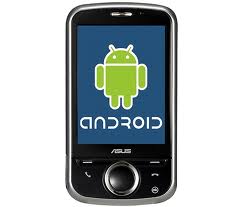
A small utility to display the list of Sensors present in an Android phone.
For those who are not interested in the code, the installable apk file is provided as a downloadable link at the end of this article.
The Activity class
package com.example.listsensors;
import java.util.List;
import android.os.Bundle;
import android.hardware.Sensor;
import android.hardware.SensorManager;
import android.app.Activity;
import android.content.Context;
import android.view.Menu;
import android.widget.TextView;
public class MainActivity extends Activity {
@Override
protected void onCreate(Bundle savedInstanceState) {
super.onCreate(savedInstanceState);
setContentView(R.layout.activity_main);
SensorManager mgr = (SensorManager) getSystemService(Context.SENSOR_SERVICE);
List sensors = mgr.getSensorList(Sensor.TYPE_ALL);
String data = "";
for(int i =0; i < sensors.size(); i++) {
Sensor s = (Sensor) sensors.get(i);
data += s.getName() + "\r\n";
}
TextView view = (TextView) findViewById(R.id.txtList);
view.setText(data);
}
@Override
public boolean onCreateOptionsMenu(Menu menu) {
// Inflate the menu; this adds items to the action bar if it is present.
getMenuInflater().inflate(R.menu.main, menu);
return true;
}
}
The Layout xml
<RelativeLayout xmlns:android="http://schemas.android.com/apk/res/android"
xmlns:tools="http://schemas.android.com/tools"
android:layout_width="match_parent"
android:layout_height="match_parent"
android:paddingBottom="@dimen/activity_vertical_margin"
android:paddingLeft="@dimen/activity_horizontal_margin"
android:paddingRight="@dimen/activity_horizontal_margin"
android:paddingTop="@dimen/activity_vertical_margin"
tools:context=".MainActivity" >
<TextView
android:id="@+id/txtList"
android:layout_width="wrap_content"
android:layout_height="wrap_content"
android:text="@string/hello_world" />
</RelativeLayout>
The installable APK file can be downloaded from here.
Be sure to allow Unknown Sources in your Settings->Applications, since this app is not part of the Google Play Store.
Here is a screenshot of how it looks. (Sorry not very clear).

Leave a Reply